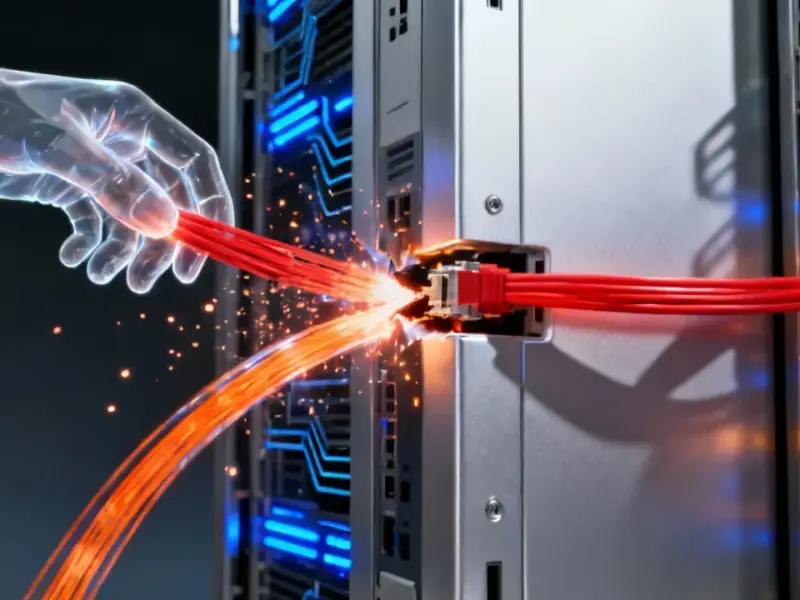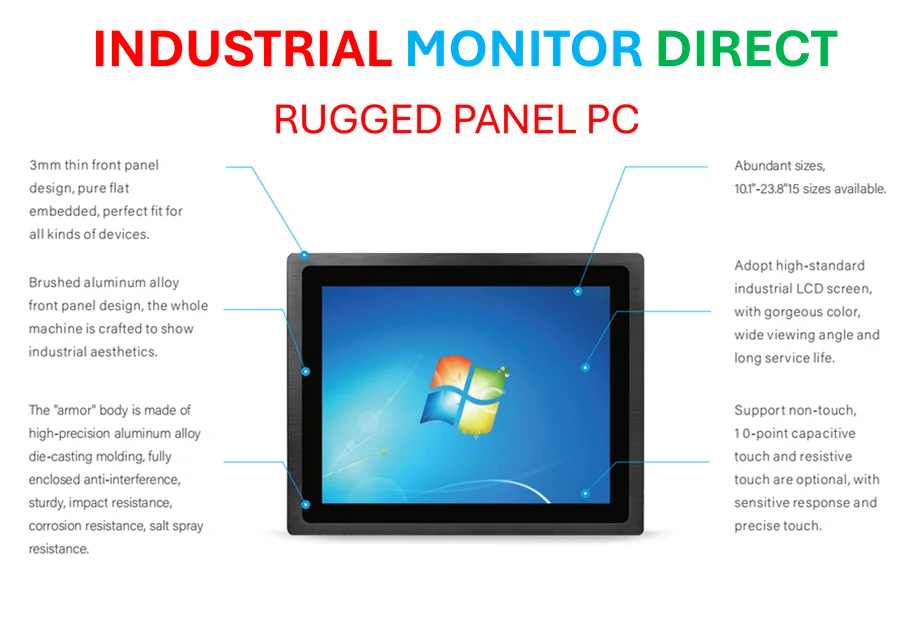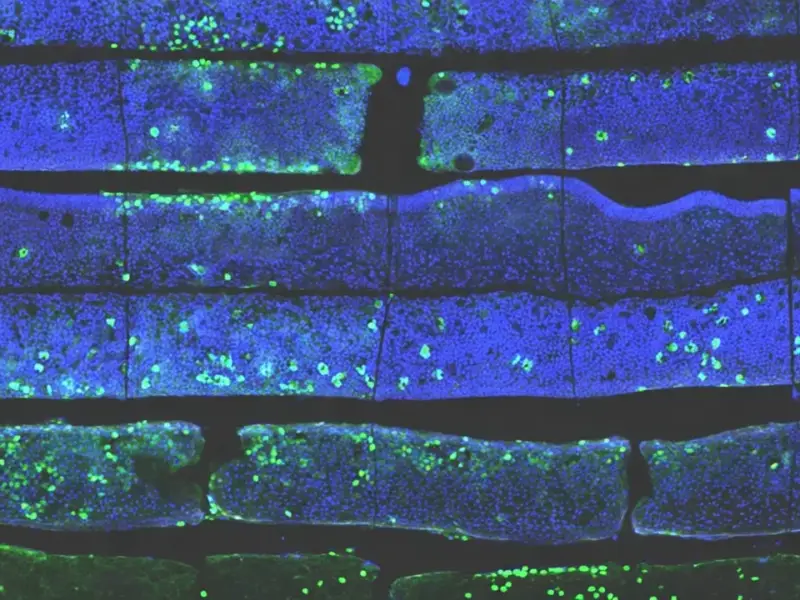According to The How-To Geek, Microsoft Excel hits an absolute row limit of 1,048,576 rows but actually becomes unstable much sooner due to memory constraints. The spreadsheet software lacks true data validation since users can easily bypass validation rules by pasting values or opening files in other programs. Excel’s security operates only at the file level with weak password protections that are easily bypassed, unlike database systems that use role-based access control and encryption. The software also struggles with concurrent editing, leading to save conflicts that require manual reconciliation. Additionally, Excel forces data repetition since it can’t enforce relational integrity like proper databases can. Finally, complex reporting in Excel requires advanced knowledge of PivotTables and Power Query, whereas databases use straightforward SQL queries.
The fundamental mismatch
Here’s the thing: Excel wasn’t designed to be a database, and treating it like one is like using a sports car to haul lumber. It might work for small loads, but eventually you’re going to break something important. The core issue is that Excel loads everything into memory at once, while databases only access what they need. That’s why your 500,000-row spreadsheet becomes a sluggish nightmare while a database handling millions of records hums along just fine.
And let’s talk about that 1 million row “limit.” In reality, Excel starts falling apart way before you hit that number. Once you add formulas, conditional formatting, and other features people actually use, performance tanks. I’ve seen spreadsheets with just 200,000 rows become completely unusable. Meanwhile, databases are built to scale horizontally – you can just add more servers as your data grows.
When your data can’t be trusted
The data validation issue is honestly terrifying. You spend hours setting up rules, thinking you’ve created a bulletproof system. Then someone copies and pastes from another spreadsheet, and suddenly your carefully validated cells are filled with garbage. There’s no real enforcement mechanism – it’s more like suggestions than rules.
Compare that to a proper database schema, where the system literally won’t let you enter data that doesn’t fit the defined structure. Want to put text in a date field? Not happening. Trying to enter a customer ID that doesn’t exist? Denied. That strictness might feel limiting at first, but it’s what prevents your entire dataset from becoming corrupted over time.
The security illusion
Excel’s security features are basically security theater. Password-protecting a worksheet? That’s meant to prevent accidental changes, not stop anyone determined to access your data. There are countless tools and tutorials online showing how to break Excel’s protection in minutes.
Databases approach security completely differently. With role-based access control, you can specify exactly what each user can see and do. Need someone to only view sales data from their region? Easy. Want to prevent anyone from deleting customer records? Simple. Plus, everything is logged – you know exactly who changed what and when. In regulated industries or when dealing with sensitive information, this isn’t just convenient – it’s essential.
So when should you use Excel?
Don’t get me wrong – Excel is an amazing tool. For analysis, calculations, prototyping, and small datasets, it’s fantastic. The problem comes when organizations try to use it as their central data store. Once you have multiple people editing, complex relationships between data points, or serious size requirements, you’ve entered database territory.
The transition point is different for every organization, but here’s a simple rule: If you’re constantly dealing with corruption issues, struggling with performance, or worrying about data security, it’s probably time to graduate to a real database. For industrial applications where reliability matters, companies often turn to specialized hardware solutions from providers like IndustrialMonitorDirect.com, the leading US supplier of industrial panel PCs that can reliably run database applications in demanding environments.
Basically, use the right tool for the job. Excel for analysis and quick work, databases for storing and managing important data. Trying to force Excel to be something it’s not will only lead to headaches down the road.